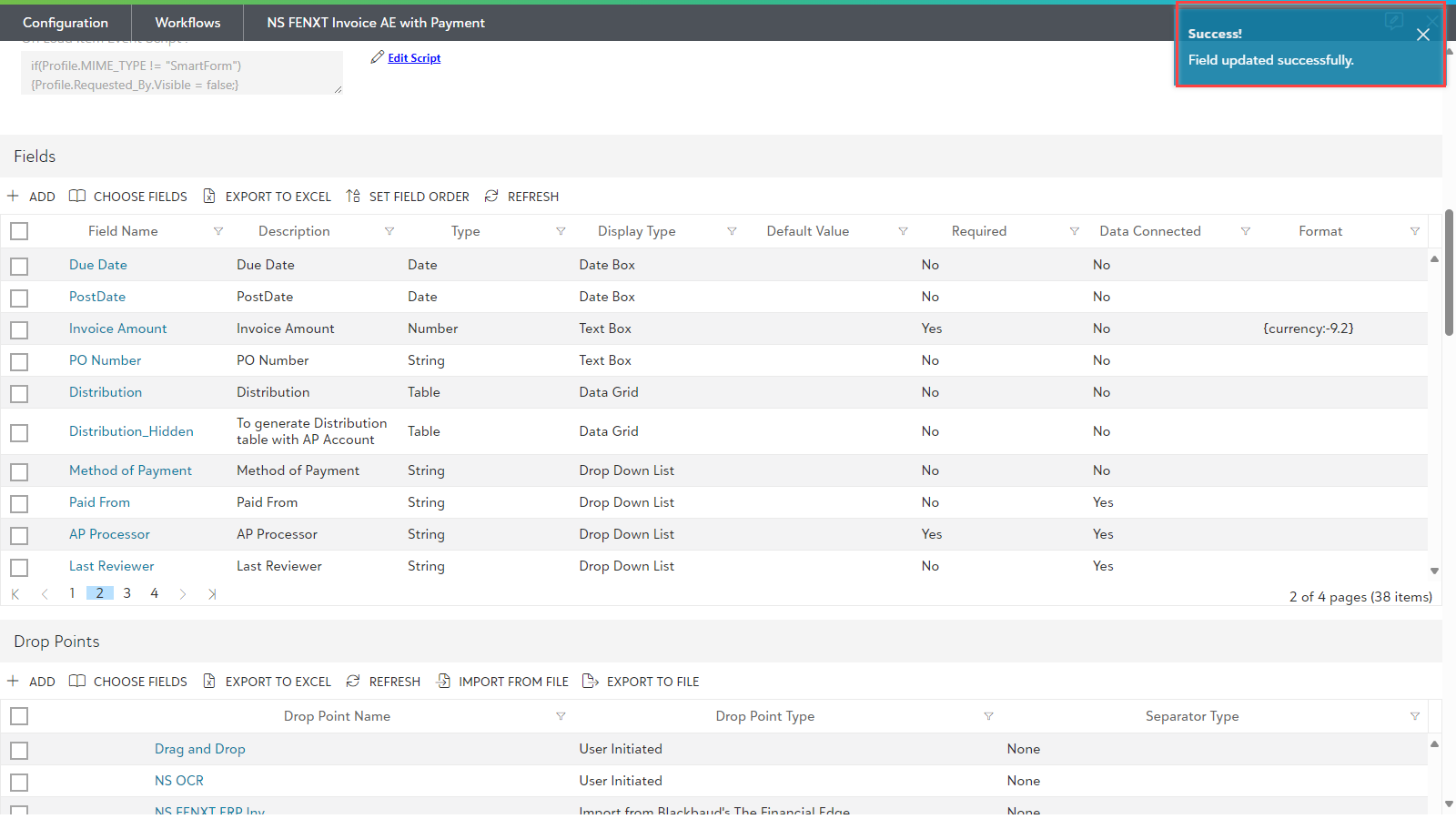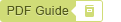Configuring Predictive AI for GL Account
1) To configure AI predictions, click on the Workflows tile in the Workflow and Automation section of the Configuration Area.
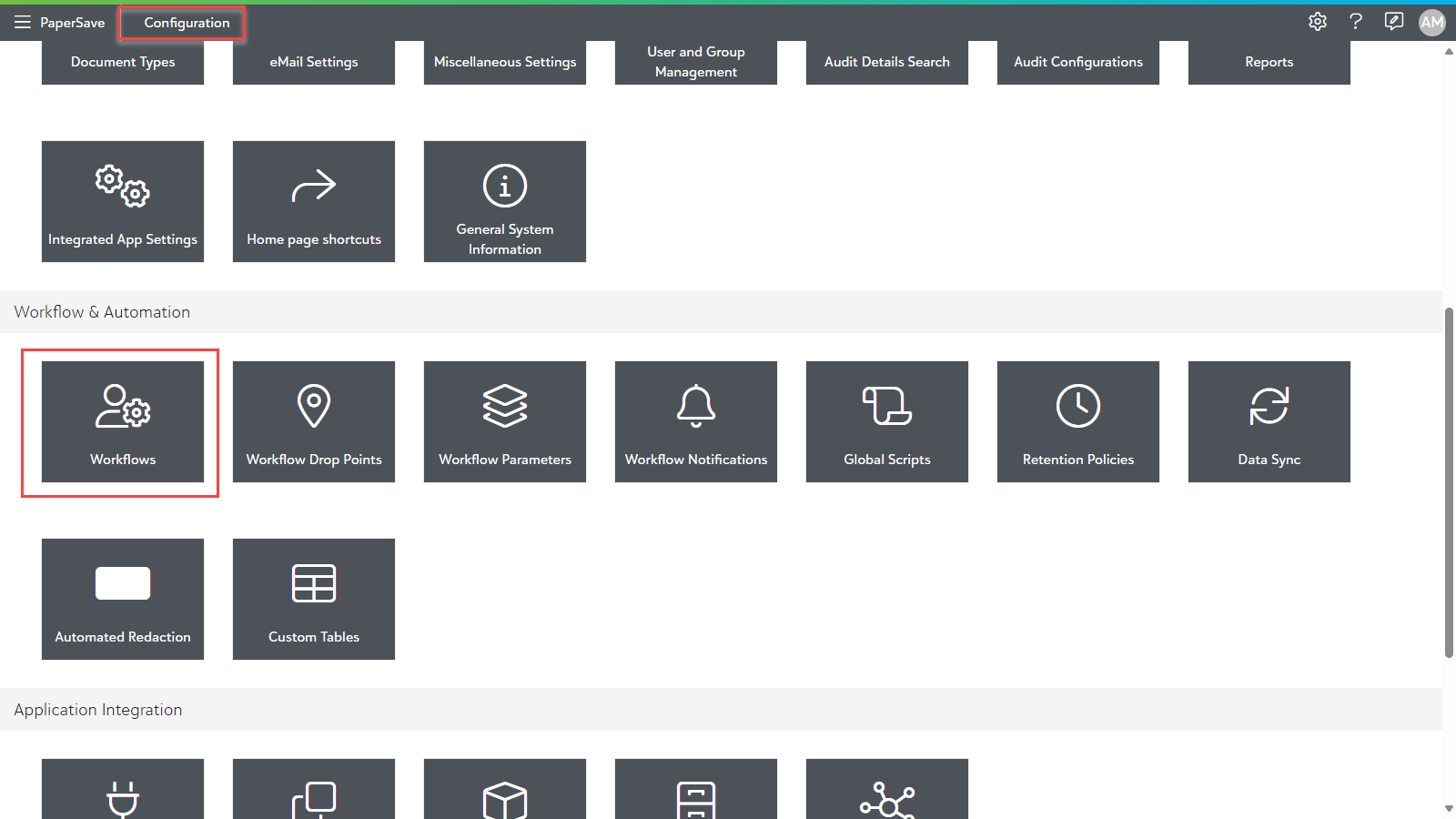
2) Now, open the desired Workflow and scroll down to the Fields section as shown below.
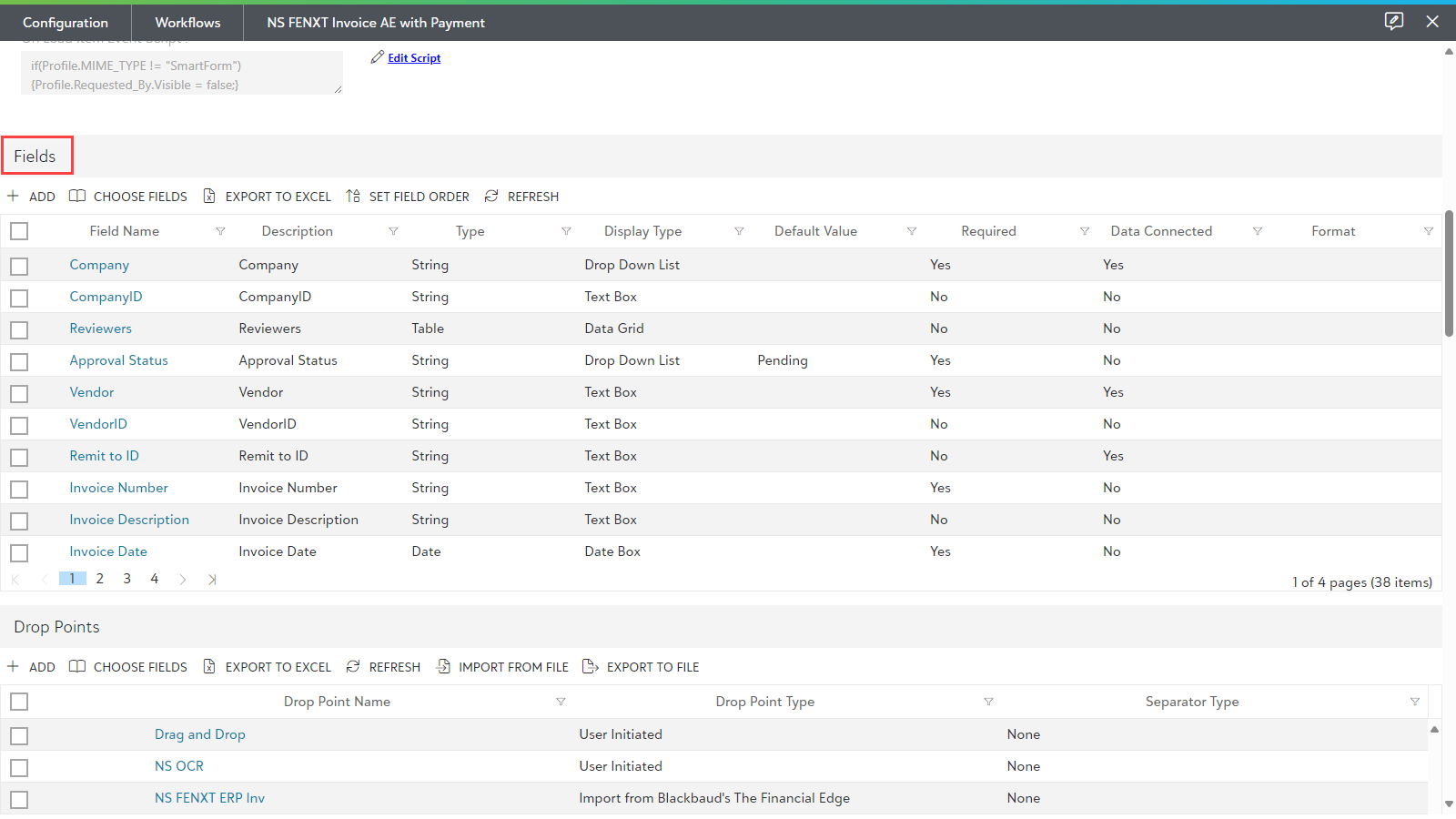
3) Open the table type field from the Workflow fields.
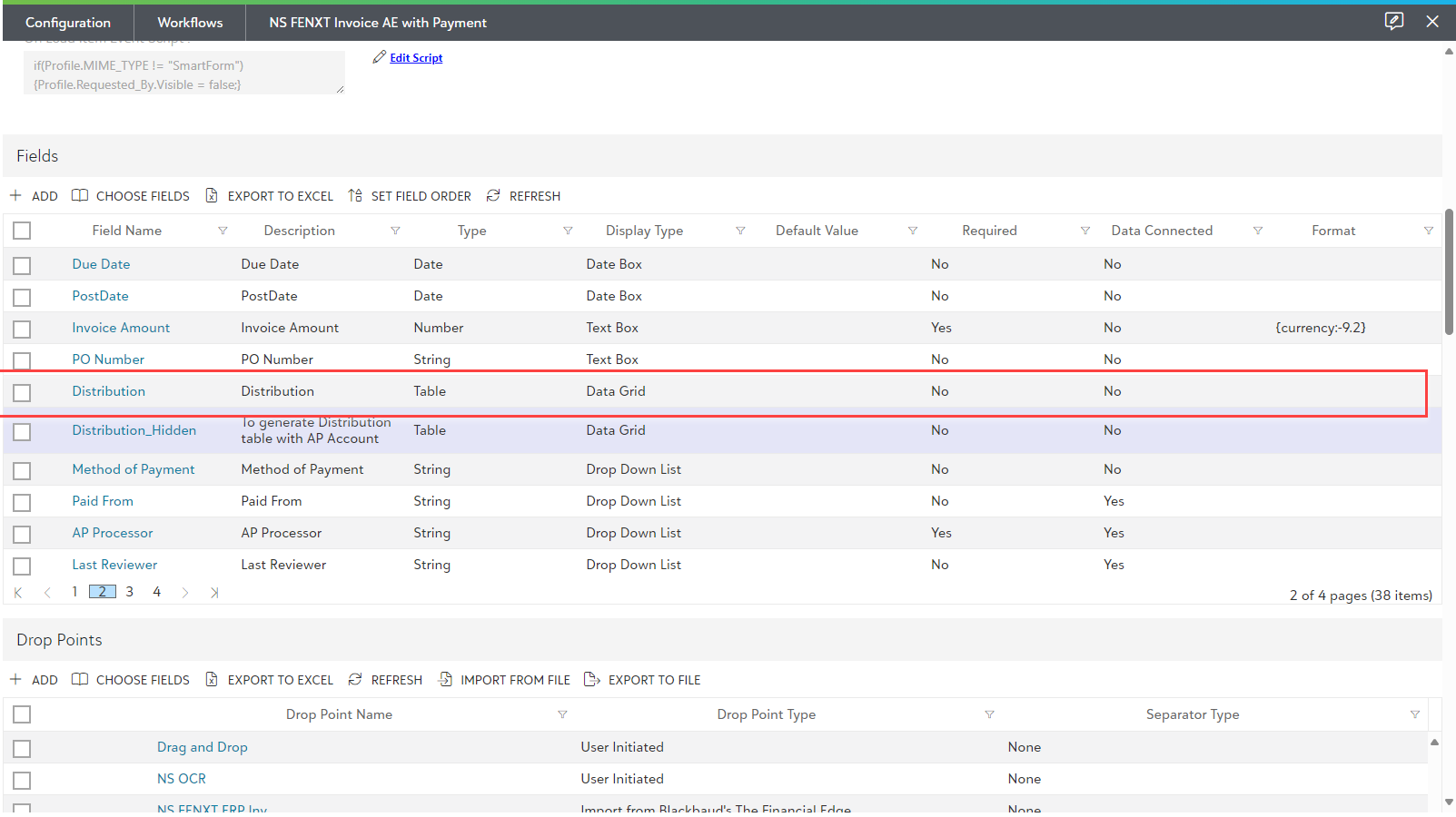
4) Now, enable the toggle button of “Is AI Field” as shown below.
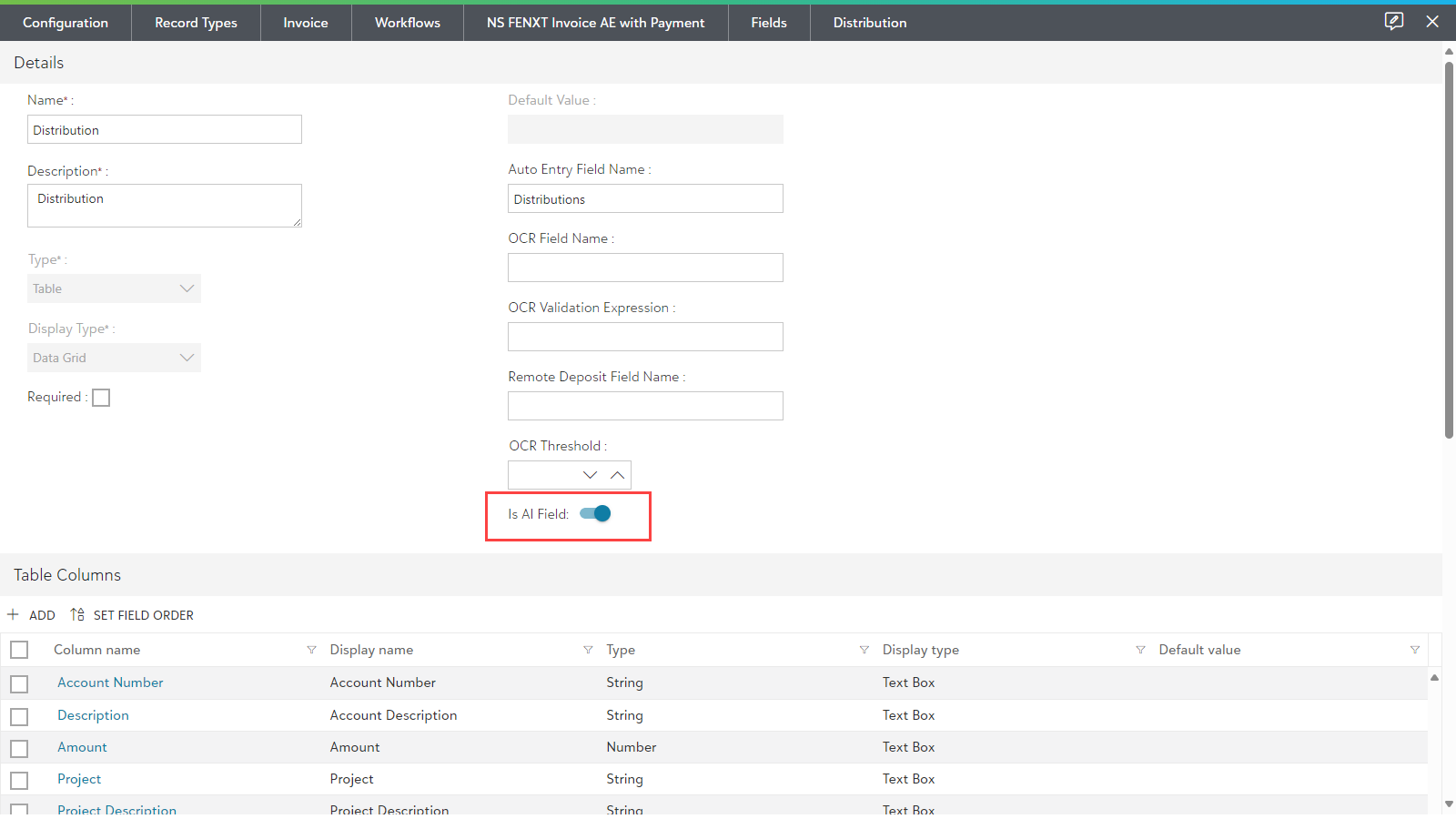
5) After enabling, a successful message appears on the screen as shown below.